Cel-Fi Registration Information
Great News! Registration Form for Cel-Fi Telstra Products is no longer required.
What this means for you?
Customers are no longer required to complete the registration form prior to shipment, however when they receive a Cel-Fi it will require registration by simply using the WAVE App to activate.
Why are we moving to App registration?
• Enables dealers to carry stock on the shelf and buy in quantity
• Removes the need to complete the registration form each time you order
How does the customer activate the unit?
1. Download the WAVE App from the Apple or Android store. Run the App next to the Cel-Fi and it will connect via Bluetooth. Power up Cel-Fi and connect.
2. Once connected it will pop up with the registration form to complete. Note this form is much shorter than the original web or paper based form.
3. Complete and submit the form.
4. The unit will now be active within 30 seconds.
IMPORTANT: Internet access is required to run the WAVE app
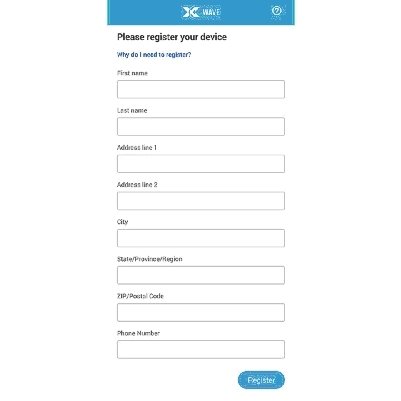
Location Lock for Stationary Models such as G31 Stationary, G41 and G51. (Does not apply to Mobile models such as the G31 Mobile, G32 or ROAM R41)
Location lock is a feature that enables operators to have more accurate location information on Cel-Fi’s in the network. It basically locks the Cel-Fi to a particular location:
• Once the unit is turned on it will start boosting signal and you have a 15 minute window to register before the device will ask you to complete the registration process.
• After 15 minutes the unit will stop boosting unless registered. You can register at any time to activate.
• During the first 32 hours proceeding registration all the cell towers in the area will be added to an internal list and at least one of those towers in the list must always be present
• New towers can be added, as long as one of the original towers is still present
What if a customer moves the Cel-Fi GO to another location?
Once the unit is moved to a new location it will do a tower scan within 32 hours of continuous operation.
If one of the towers appears in the list then it will continue to work normally and add the new towers.
If all the towers in the list are missing at the new location, then a registration error will appear, and the customer then needs to register the device again at the new location.
What if internet is not available at the customer location to use WAVE?
• Registration can be done at another location where your phone has internet access. Eg your office before doing the install or a town near the customer
• You can then install at the customers location
• Over 32 hours of being powered up there is a gestation period where all the towers will be added to an internal list.
• As long as the unit is at the customers premises within the 32 hour gestation period, then it will not need to be registered again.
Eg. Unit is registered at an office in Sydney and powered off (has 31.9hrs left). It is taken to a remote community with no internet seven days later and installed at the customers premises. It will not need to be registered again.
If you need to register the unit for a customer in the office because no internet is at their location of they are not tech savvy then the new WAVE registration will only take around 3 minutes to do.
